The faster dual-core RP2350 processor running at 150Mhz enables Thumby Color to run an 0.85-inch 128×128px 16-bit backlit colour TFT LCD display inside an absolutely miniscule case measuring 51.6 × 30 × 11.6mm. The case has a hole through it enabling Thumby Color to double up as a keychain fob; enabling you to play games when you’re not unlocking your door.
Thumby Color comes with pre-loaded with six games (with more planned). These have been custom-built by Glitchbit using the Thumby Color API and showcase what you can create with the device. With names like Bust a Thumb, Solitaire and 4connect they take inspiration from classic arcade and board games.

What surprised us was how playable these games are. We expected it to be a novelty and, while it’s not exactly a Steam Deck, we found Thumby Color games to run perfectly well.
Get developing
Two versions of Thumby Color are currently available. There’s the Thumby Color, on Kickstarter and a slightly larger development version with larger buttons. We have both in for testing here.
Both have nine buttons: a four-way D-pad, A/B buttons, L/R bumpers, and a Menu button. There’s an on/off rocker switch and a USB-C connection for charging and connectivity alongside a 110mAh Rechargeable LiPo battery. The presence of a tiny rumble motor is a particularly nice touch.
Like the original Thumby being able to play games on a 2.1cm display isn’t the main attraction (although we found it a surprisingly fun way to pass the time). The real deal is the ability to investigate the API and create games yourself by following the tutorials.
To this end, Thumby has an online Code Editor and a starter guide. The web Code Editor is undergoing some integration with Thumby, and we found the filesystem not fully functional at the time of testing.
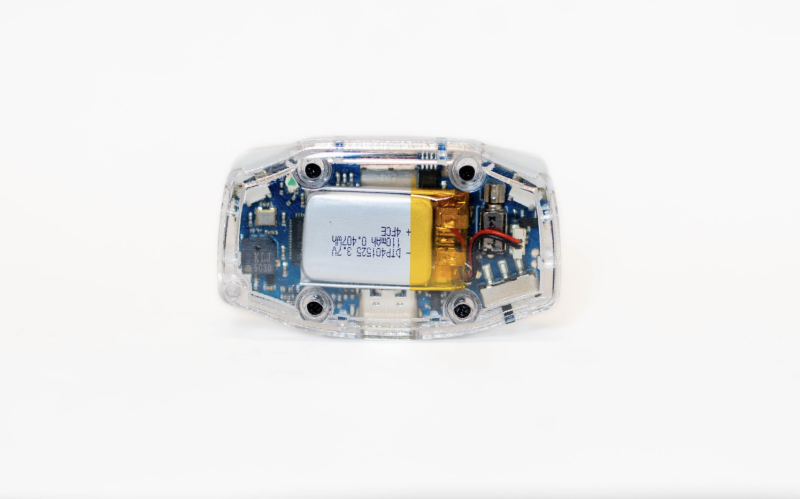
The second approach is to use Thonny IDE with the MicroPython (Raspberry Pi Pico) interpreter. We prefer coding in Thonny IDE although the Code Editor has better integration and a built-in Arcade section with over 100 games from the original Thumby. All of these are compatible with Thumby Color, and it’s where you’ll find new games as they become available. Tiny Circuits tells us that Thumby Color support will be added to the Code Editor soon.
There’s also a vibrant forum for Thumby (and other Tiny Circuits projects) that you can find at magpi.cc/tinyforum.
We enjoyed Thumby Color tremendously, and it’s a great showcase for the extra power of Raspberry Pi’s RP2350 microcontroller.
Verdict
9/10
An incredibly fun device that’s a great showcase for RP2350. Thumby Color shrinks gaming down to a keychain and enables you to code your own games. The detailed API and tutorials make Thumby special and there’s much creative fun to find here.
Specs
Processor: 150MHz ~ 300MHz Dual Core Raspberry Pi RP2350 processor (with FPU)
Memory: 520KiB SRAM
Storage: 16MiB flash
Screen: 0.85” 128×128px 16-bit Backlit Color TFT LCD Display
Power: 110mAh rechargeable LiPo battery, for around two hours of gameplay
Buttons: Four-way rocker D-Pad, Two A/B face buttons, Two shoulder bumpers, Menu button
Audio: 4kHz buzzer
Haptics: DC 14,000RPM 0.24g weight vibration motor
Dimensions: 51.6 × 30.0 × 11.6mm







