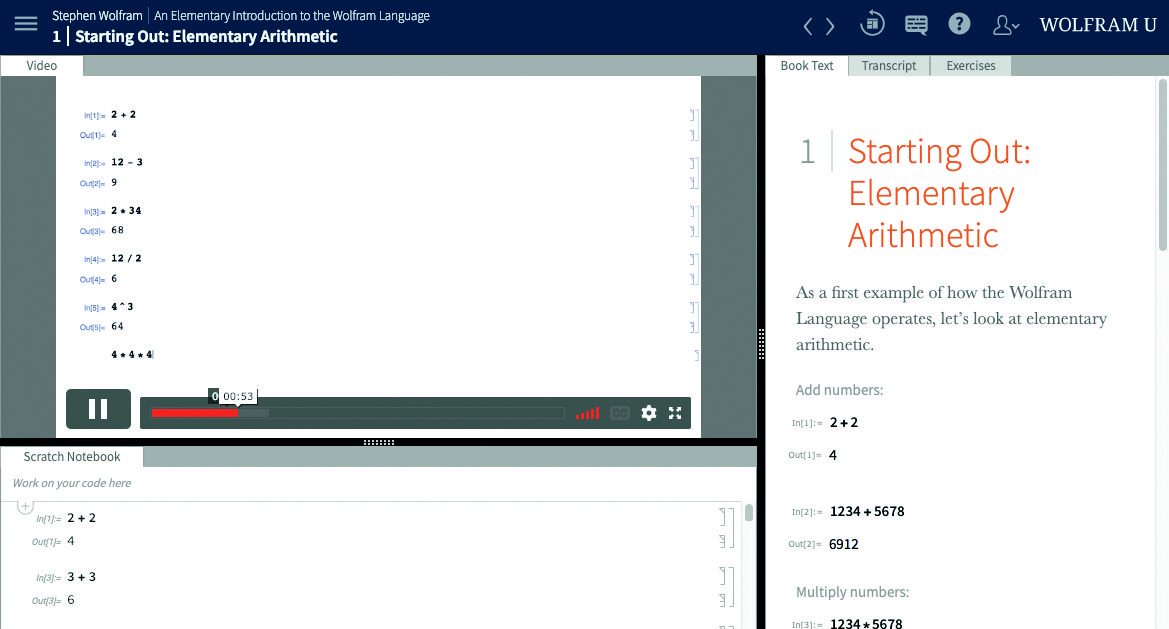Wolfram Language and Mathematica are included with the Raspbian Stretch with desktop and recommended software image. While these programs are confusing at first, they are essential pieces of kit for anybody who uses mathematics on a regular basis.
There are no shortage of learning resources around for Mathematica (and the Wolfram Language that underpins it). Here we've gathered some of the best Wolfram resources to help you get started.
See also:
- Use Wolfram Mathematica on Raspberry Pi
- Learn to use Wolfram Language
- Tweet from Raspberry Pi with Wolfram
- Programming Minecraft Pi with Wolfram Language
- Mathematica and the Sense HAT
Hands-On Start to Wolfram Mathematica and Programming with the Wolfram Language
Make sure you start here. This hands-on book, written by three Wolfram Language authors, is packed with detailed examples for all the impressive things you can do with Mathematica.
It starts with simple input and output examples, but quickly moves on to visualising data with 2D and 3D graphics and performing advanced calculus, probability, and statistics. It even works its way up to parallel and GPU programs.
Now in its eleventh edition, the book is fully updated. Each chapter has detailed instructions, with examples for interactive learning and end-of-chapter exercises. It’s packed with tips and advice on how to get the most from Mathematica.
For a sneak peek, Chapter 7 is available from the Wolfram website. Titled ‘Creating Interactive Models with a Single Command’, this is a good example of the kind of content you’ll find in the book. It outlines how to build plots with interactive sliders, buttons, and other controls.
Cliff Hastings also has a companion video that walks you through some of the concepts talked about in the book (above).
This book is where most Mathematica users start out. While we don’t think it’s enough on its own, it should be your first point of call.
Bookmark these Wolfram resources
- Wolfram Language Fast Tutorial. This tutorial aims to give you “what you need to read and understand almost any Wolfram Language code”. It’s a useful resource to have bookmarked.
- Wolfram Programming Lab. The Wolfram Programming lab has an incredible range of technical demonstrations and quirky uses for the language. It’s a fun way to learn new ideas and discover new uses for Wolfram Language.
- Documentation Center. The Wolfram Language & Systems Documentation Center has detailed outlines and examples of all the commands used.
An Elementary Introduction to the Wolfram Language
Wolfram Language is very different from programming languages such as Python and C, and learning it can be challenging. So this book, written by Stephen Wolfram (the founder and CEO of Wolfram Research), proves very helpful.
It works more like a reference guide than a series of tutorials, with each couple of pages outlining a concept or feature of Wolfram Language. The whole programming language is too vast to be covered in a single book, so it doesn’t feature everything. Instead, it’s more like edited highlights of concepts you really need to know.
Like most Wolfram books, it starts out with elementary mathematics before moving on to functions lists and working with data. It also covers more advanced elements, such as natural language processing and machine learning – in not enough detail for you to get a complete understanding, but certainly enough to help you get started with each element.
There are even some chapters about debugging and advanced coding concepts, which is far beyond what you get in most other Mathematica resources. Best of all, An Elementary Introduction to the Wolfram Language is available online for free.
Wolfram U
Reading books is all well and good, but in order to get a full understanding of Mathematica and Wolfram Language, it’s better to follow a course.
Wolfram U is packed with training lectures and interactive courses that cover the language. Your first stop should be the full interactive course for ‘An Elementary Introduction to the Wolfram Language’ that accompanies Stephen Wolfram’s book.
You get to watch a video demonstration of each skill, while the book text is displayed by the side and a Scratch Notebook enables you to work on code as the course material is delivered.
There’s a huge range of courses, covering a wide range of mathematical areas, such as Data Science & Statistics, Image & Signal Processing, Modelling & Simulation, and Finance. Some courses are more detailed than others, and many are just video demonstrations. But they all offer an interesting take on using Wolfram Language and Mathematica, and help you move further along than just reading books. There are also webinars and live events where you can meet up with other Wolfram learners.
Join the Wolfram Community
Get help from other Wolfram users in the community with these links:
- Wolfram Community. The official Wolfram forum has official staff picks and announcements. Plus a vibrant community that’s on hand to answer questions.
- Stephen Wolfram’s Livestreams. The man himself frequently chats about various Wolfram endeavours on his live-stream blog. And there’s a whole back catalogue of historical video streams.
- Mathematica StackExchange. Because Wolfram is so heavily invested in developing training resources, almost all of your time is spent using official resources. So don’t forget to bookmark the StackExchange so you have at least one community resource elsewhere. It’s a great community, too.