Scratch is a wonderful programming language cleverly disguised as a multimedia interactive game.
With a mixture of characters (also known as ‘sprites’) and backgrounds, you can build your own interactive scenes. Throw in some music and sound effects and you have a video game, or an animated movie, or an interactive story. Ostensibly aimed at younger students, Scratch is an excellent educational tool for learners of all levels. Armed with Scratch, you can learn important coding concepts such as loops, variables, and conditional branching.
Scratch 3 is the recently released update. And running Scratch 3 on a Raspberry Pi throws an extra level of learning into the mix, with extensions for GPIO pins and support for Sense HAT.
Scratch 3 Raspberry Pi Resources
Where better to start than Raspberry Pi Projects? Choose Help > Projects from the menu in Raspbian, and click on Learn to Code with Scratch; or click on All Projects and change ‘Any software’ to Scratch. Many of these resources have been updated to work with Scratch 3 (those that have will proudly display so at the start).
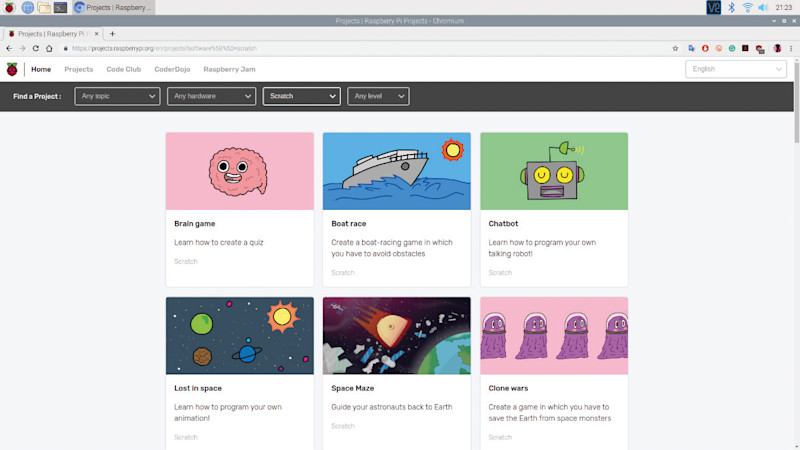
MIT Coding Cards
MIT has produced a collection of Coding Cards that can be used to learn Scratch in the classroom. Scroll down its Ideas page (also useful) and click the Download Now link. There are 188 cards in total.
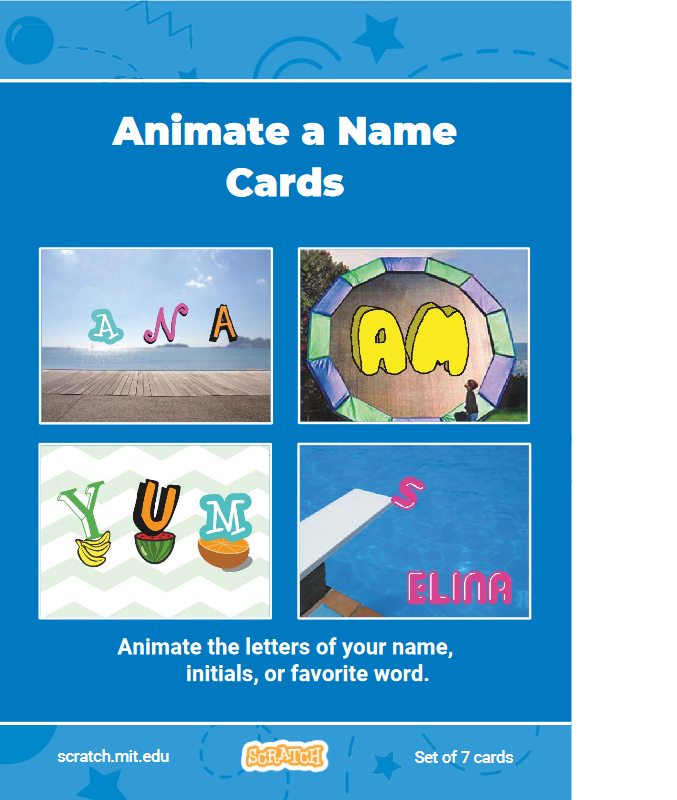
Code Club Book of Scratch – Volume 1
Code Club’s book on Scratch is a great primer for the programming language. Big and colourful, it has easy-to-follow projects and comes with stickers and magic glasses to read hidden hints. It’s a great book for kids.
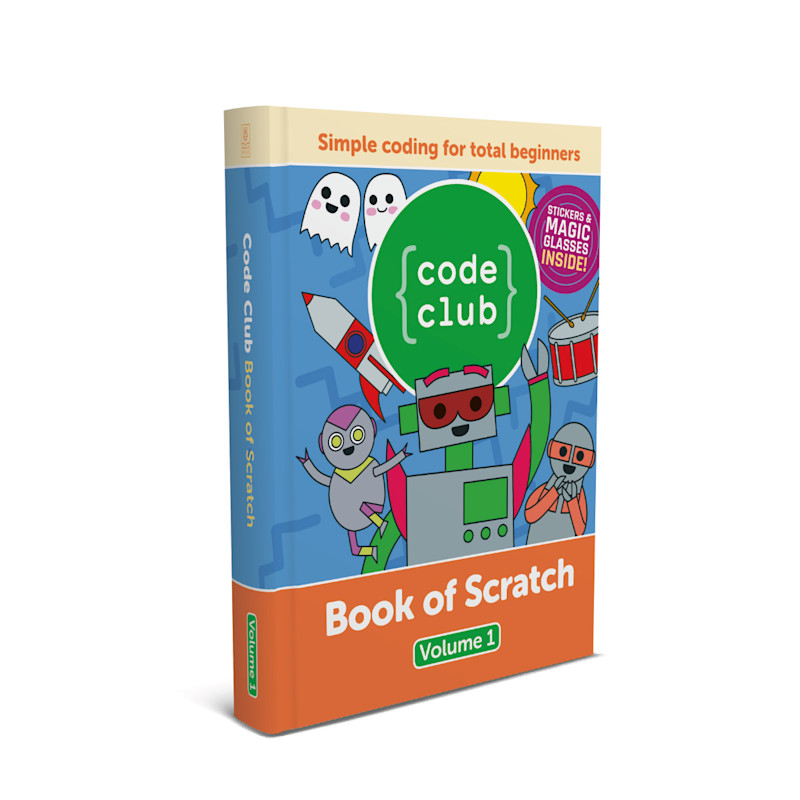
25 Scratch 3 Games for Kids
No Starch Press is also quick off the block with book of Scratch 3 games.
Games include catching snowflakes and eating tacos. The author, Max Wainewright, is a teacher which makes the book ideal for tutors.
Take a look at 25 Scraqtch 3 Games for Kids.
Udemy: Build 11 Games in Scratch 3.0 Bootcamp
Udemy has a selection of great video courses for Scratch. Most are being updated for Scratch 3, but and this gaming course is one of the first out. The course is by Dr Chris Mall and covers all the basics of programming using Scratch 3. After the introduction to blocks and commands, you’ll view a range of games – The Snake Game, Scary Shark Game, Helicopter Game, Racing Car Game, Crossing the Road Game – all of which builds up to a version of the arcade game Arkanoid.
There are 46 lectures in all, with eight hours of video, along with two articles and downloadable resources for each game. As with all Udemy courses, it can be expensive but is frequently available at a discount. The RRP is £150, but at press time it was on sale for a much more palatable £12.
Dr Mall also has another course, Scratch 3.0 for Teachers, with similar content, but aimed at a classroom environment.
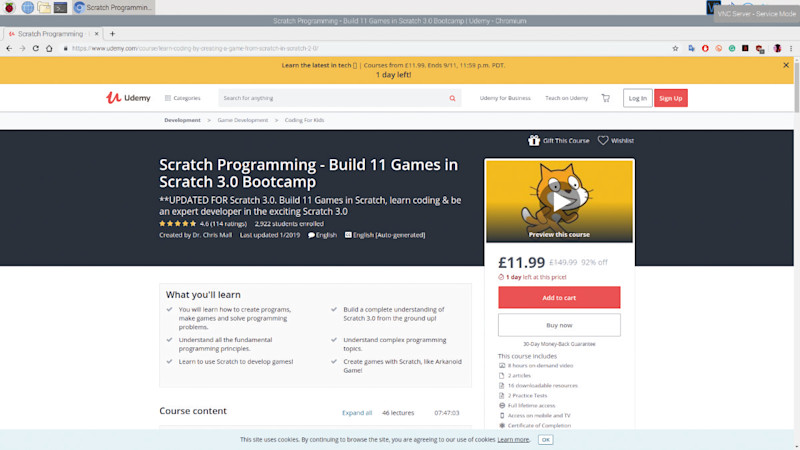
Scratch tutorials inside the app
Why not cut to the chase and learn Scratch straight from the source? Open up Scratch 3 on your Raspberry Pi and click the Tutorials button.
Inside the Scratch 3 program, you’ll find a Getting Started guide and plenty of other tutorials for learning key concepts in Scratch. As with the Raspberry Pi Projects, these are a varied bunch of imaginative projects.
You’ll find such projects as Animate a Name, Make Music, Create a Story, and Create Animations that Talk. There are also a few games, such as Make a Chase Game and Pong Game. But there’s a much broader focus on animation and storytelling.
Some tutorials, such as Video Sensing, can work with Raspberry Pi. But there isn’t the focus on hardware such as the Sense HAT or GPIO pins. For that, you’ll need to look to Raspberry Pi itself. However, the built-in tutorials are a good source of fun and these projects are directly integrated with Scratch 3.
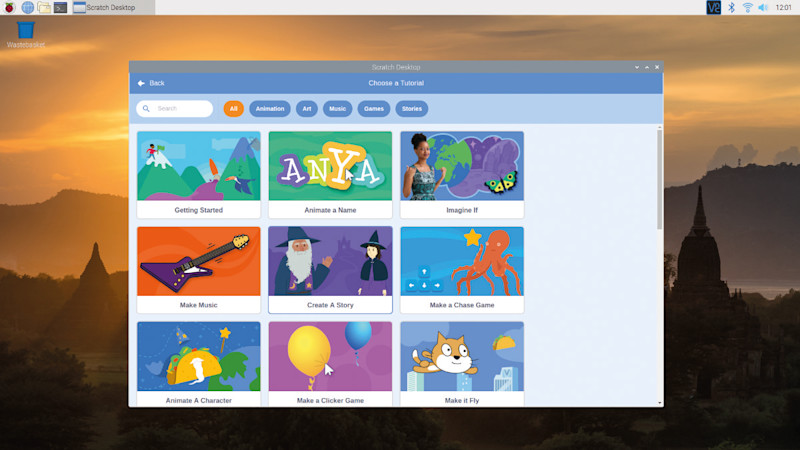
Harvard Creative Computing Curriculum
The Creative Computing Curriculum is a collection of ideas, strategies, and activities for an introductory creative computing experience using the Scratch programming language.
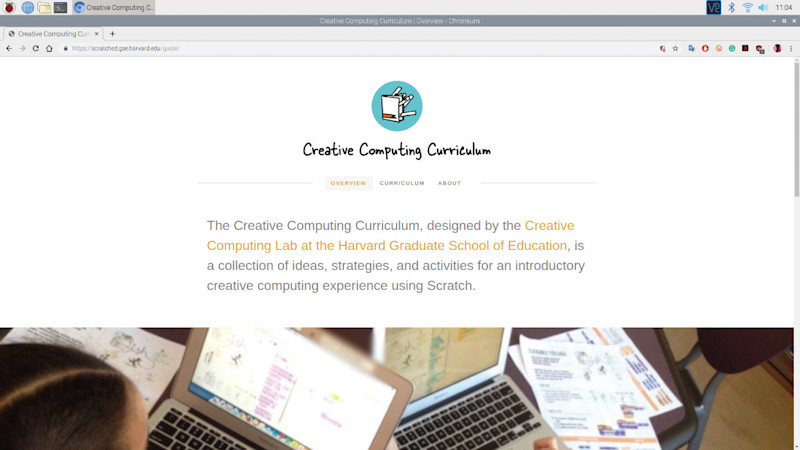
Google CS First
Google CS First is a free computer science curriculum that makes coding easy to teach and fun to learn. They use Scratch and have created a range of projects and materials. Take a look at the Printable materials for teachers and students section to get a range of learning resources.
Code Club Projects
Many Code Club projects appear on the Raspberry Pi website, but it also has a collection of Scratch 3 projects on the Code Club website. There is a great collection of additional projects here.








