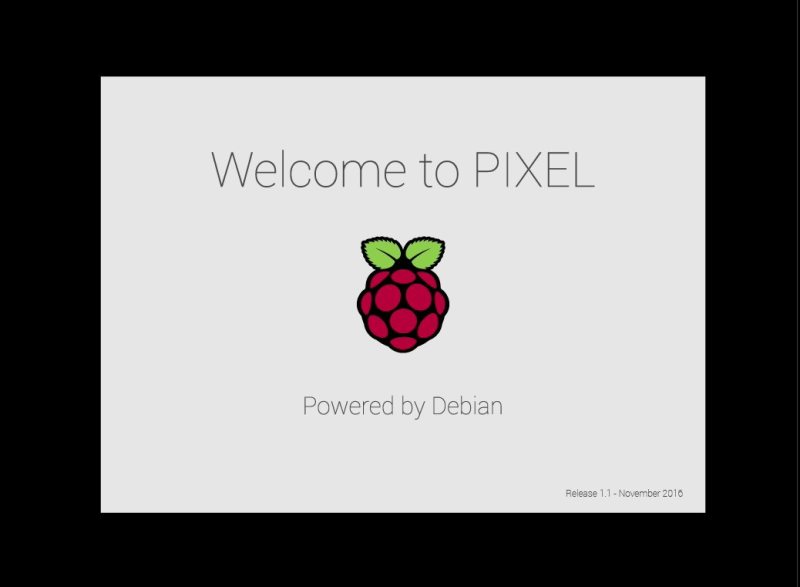Debian with PIXEL for Intel computers was released late in 2016. A new remix allows you to install Debian with PIXEL on a PC or Mac computer.
Developed by Arne Exton, the fork enables you to move beyond running Debian with PIXEL on your desktop. You can use Refactor to install it on your computer. Be warned that you may replace the original Windows or MacOS OS, so it's best to use this on a test machine (or in a virtual environment).
Arne says:
I saw immediately that there was no installer included, which I thought was a little disappointing. Come to think of Refracta tools, which work very well in Debian and Ubuntu. I quickly made a “remix” of the Raspberry Pi Foundation PIXEL image. My remix thus include Refracta tools. This means that you can easily install the system to hard drive and you can just as easily make it your own remix of the Raspberry Pi Foundation PIXEL image.
Arne has added quite a lot of extra packages to the stock Debian with PIXEL. You can find a list of all the extra packages here.
Install Debian with PIXEL on your hard drive
The most compelling package addition is Refracta. These enable you to install the running live-CD to a hard drive.
![]()
Explains Arne:
My remix thus includes Refracta tools. This means that you can easily install the system to hard drive and you can just as easily make it your remix of the Raspberry Pi Foundation PIXEL image. Study all included packages. I’ve added a few packages. Most important Synaptic, which I find essential.
You can also install the remix using VirtualBox or VMWare. So you can test out the installation in a virtual environment.
To install Debian with PIXEL to a hard drive you start Refracta Installer from Menu > System tools > Refracta Installer.
Take a look at Arne Exton's website for more information on the remix and detailed installation instructions.
We've got it up and running in a virtual environment and it went fine (but your mileage may vary). Let us know how you get on.
Further information: The Raspberry Pi Foundation wants to make it clear that this Debian with PIXEL fork isn't provided by them, and is a third-party modification. It hasn't been tested by the Raspberry Pi team and they can't vouch for its effectiveness, or provide support for it. Any queries or requests for advice should be directed to Arne Exton. You use this software at your own risk.